There are a couple of things to do next while you're getting set up:
Make your site private
If you've got a publication that you don't want the world to see yet because it's not ready to launch, you can hide your Ghost site behind a basic shared pass-phrase.
You can toggle this preference on at the bottom of Ghost's General Settings:
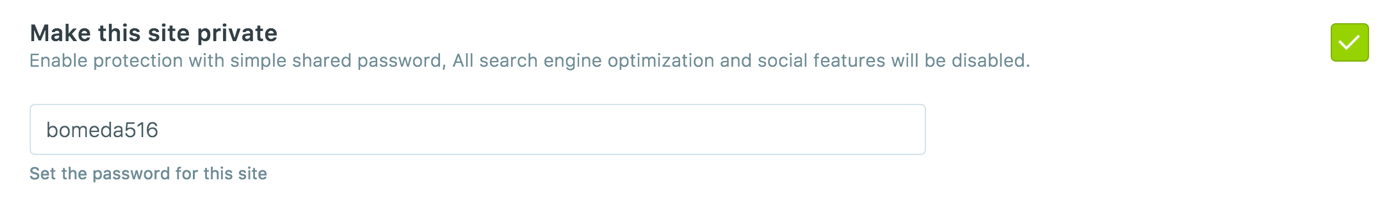
Ghost will give you a short, randomly generated pass-phrase which you can share with anyone who needs access to the site while you're working on it. While this setting is enabled, all search engine optimisation features will be switched off to help keep your site under the radar.
Do remember though, this is not secure authentication. You shouldn't rely on this feature for protecting important private data. It's just a simple, shared pass-phrase for some very basic privacy.
Invite your team
Ghost has a number of different user roles for your team:
Contributors
This is the base user level in Ghost. Contributors can create and edit their own draft posts, but they are unable to edit drafts of others or publish posts. Contributors are untrusted users with the most basic access to your publication.
Authors
Authors are the 2nd user level in Ghost. Authors can write, edit -
